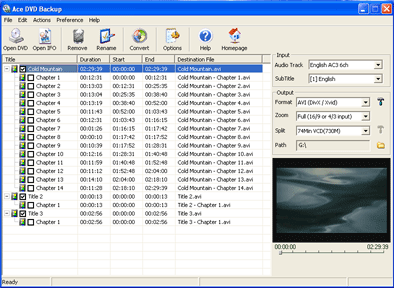
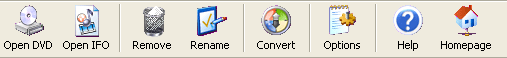
| Open DVD | Open the folder where ifo files stored. |
| Open IFO | Select an ifo file. |
| Remove | Remove the selected title. |
| Rename | Change the selected title's name. |
| Convert | Start converting. |
| Options | Open options dialog. |
| Help | Open help documents. |
| Homepage | Visit our homepage,http://www.aokx.com/. |

| Audio Track | Select audio track. |
| SubTitle | Select subtitle. |
| Format | Select the output video format. |
| Zoom | Letterbox , medium and pan scan convert 16:9 to 4:3.Full doesn't correct the aspect ratio. |
| Split | Select the split mode.Since the output file is ofer very large,you can set how to split the output file. |
| Path | Select the output path |